How to wash a car
Goal
Learners will be able to understand the basic procedures and concepts on how to wash a car
Learning Objectives
Learning objectives should be SMART: Specific, Measurable, Attainable, Relevant, and Time-based.
By then end of the lesson, learners will be able to:
- Understand the basic concept of washing a car
- Wash a wheel
- Wash the paint work
- Dry up the car
- Apply paint protection products
Prior Knowledge
- Learners will need to be familiar with how to play a interactive video
- Learners will understand basic rules of science, how friction will cause scratches, and how dried water will leave water spots
Delivery
- Beginning / Introduction: Introduce Car wash and why do we need to wash our cars.
- Infographic
- Common desire of a clean car
- Introduce the best pre-condition for car washes:
- Weather
- Multiple choice question
- Show the car washing order and reasons behind it:
- Text instructions
- Multiple choice question
- Working example
- A Twine story board for the beginner to test their knowledge from the video.
- decisions
- Pictures
CO/Topic%202%20-%20Cogntivie%20Theory%20of%20Multimedia.png?_&d2lSessionVal=FyPOkdD0X8F90etaxhQJ697Yl)
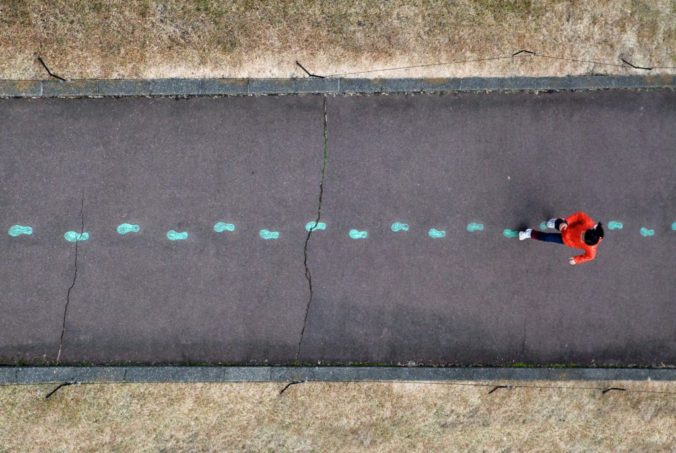
Recent Comments